PM bottom line: The Artful Agenda digital planner provides what you love about a paper planner, but with the convenience and ease of a digital planner. You can also watch my video showing how my planner looks and the top five things I love about it!
Use the code RA4495 to unlock an exclusive new cover and sticker pack!
This email may contain affiliate links, which means that if you click on one of the product links, I might benefit in some way. I call it coffee money! Please feel free to check out the full affiliate statement and disclosure here.
I never, ever thought I would give up my paper planner, the beloved Planner Pad. I’ve used it for well over a decade and it’s perfect for my list-making brain. But I found I was using it less and less. I didn’t take it with me when I was out. I didn’t keep it updated like I used to. I DID use it when I felt like life was getting a bit chaotic or my brain was a bit disorganized. Then I’d make the effort to sit down with it to schedule my days and make my lists. But that wasn’t as regular as before. I suppose more and more I was relying on technology for some of that.
Still, it NEVER occurred to me to stop using it. Until I saw it in my feed: Artful Agenda.
Hmmmmm…….I watched the brief video. I was intrigued. Free trial period? Sign me up.
It was love.
I love that:
- You can add multiple google, ical and Outlook accounts
- You can update your events on AA OR the other calendars and it updates across all platforms
- You can assign each calendar a color in AA
- It’s pretty! I’m way more utilitarian and not at all artsy, but it’s nice to have vivid colors and pretty covers.
- It’s easy to move tasks forward when they’re not accomplished. Which happens, you know. At least for me!
- It stays neat. My paper planner was always messy because I frequently updated event info, checklists, etc. That’s the big advantage of digital, I suppose.
- There are daily LIST OPTIONS! There are not as many “categories” as the Planner Pad, but several different daily list areas, if you are flexible with using the menu list for different things.
- There are BIG list options. These lists have a separate tab in the planner. You can create unlimited lists of ANY kind and format them in any way! Including checklists.
- The list items in the LISTS tab can be assigned due dates and are automatically added to your OTHER TASKS list in that particular day! This is great for habits or routines because you don’t have to re-enter them. You can just add them to the next needed date.
- There are check list formats on ALL lists so you can cross of items and then still see them if you go back.
- You can drag and drop your items between lists on the daily view.
- The calendar views are easy to flip between. It’s like turning a page!
- The navigation is generally easy.
- There is an app so I always have it nearby in one form or another!
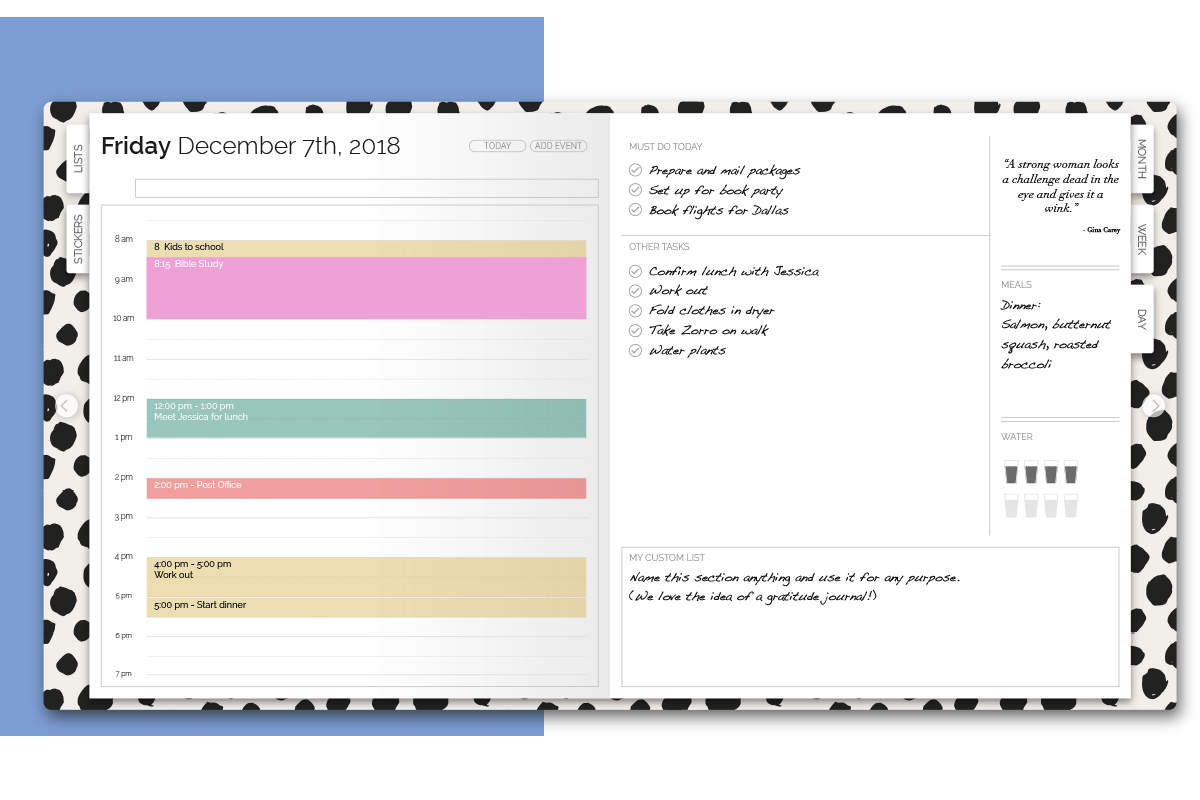
These features are also great, but for me, icing on the cake:
- If you ARE artsy, you can add stickers, too. To ALL the calendar views.
- Those stickers are in themed “packs” and are super cute!
- There’s a cute water tracker if you have a water intake goal.
- There’s a motivational quote on the daily view pages.
- You can choose handwriting styles, in addition to the cover styles and calendar event colors.
- There is a GOALS list on the monthly view.
- There’s a meal planning area! Because I use Plan to Eat, my menu and related tasks show up on my calendar, so I use this list for other things but LOVE that it’s there in general to help folks meal plan.
After my accident, I appreciated this planner even more. Unable to walk, I couldn’t get up and grab the planner when something came to mind. But my phone stayed nearby so I could jot things down via the app.
Is this absolutely perfect? Well, it’s close. OF COURSE, I have a short wishlist!
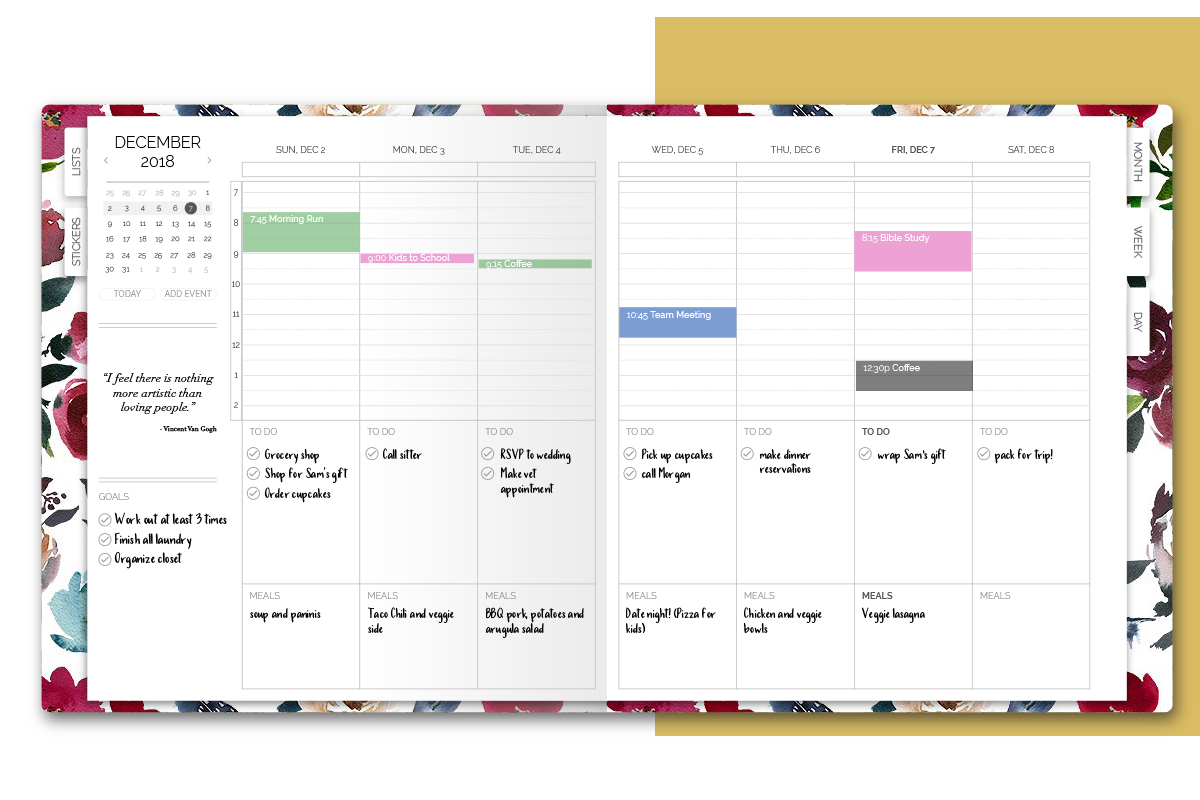
My Wishlist:
- I would love to be able to view more than one BIG list (the ones on the LISTS tab, not the daily lists) at a time.
- I wish I could see more of the day and priority list in the weekly view in the desktop version.
- Adding repeated events was a little glitchy, but customer support was helpful.
- I’d LOVE different colored fonts for different categories. I would love to write tasks on my priority list in different colors to correspond to different projects. Not a deal breaker, but would be nice
- The app does not yet show the BIG (tabbed) lists, but they’re working on it. I’m eager for this feature. Fall 2019 update: this is in beta and I’m loving it!
- There seems to be a slight lag in updating lists.
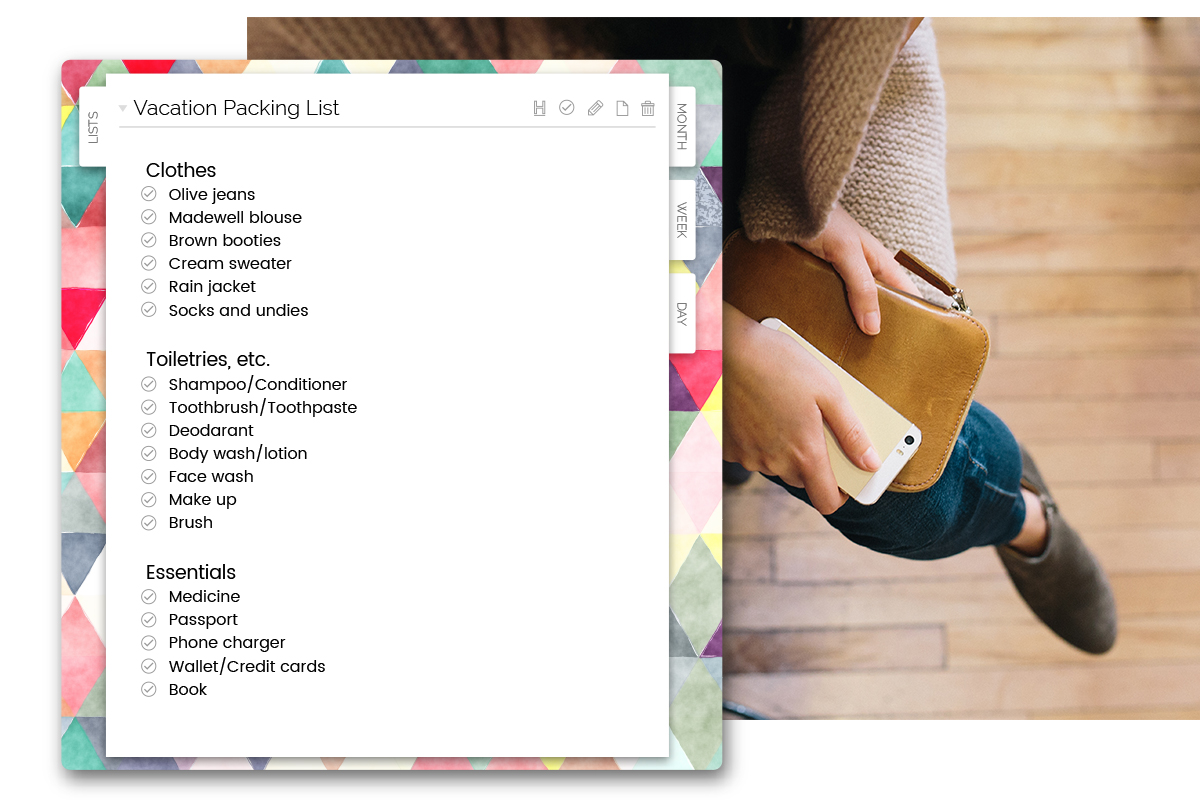
What does it cost?
You can try Artful Agenda free for 2 weeks! After that….
$35 per year during their Early Access Period makes it less than $3 per month and a little less than what I paid for my Planner Pad (with shipping) each year. If you pay monthly during the Early Access period, it’s $3.99 per month. After the Early Access period (sorry, I don’t know when that ends), the annual rate will be $50 and the monthly rate will be $4.99 per month.
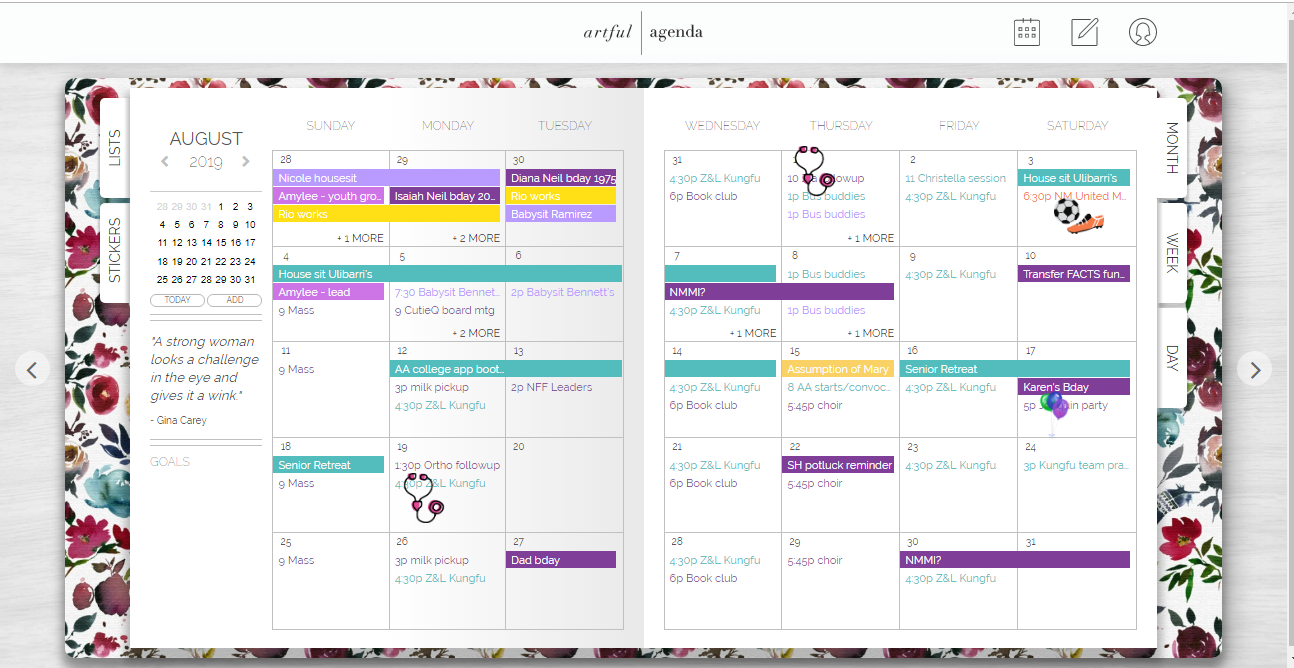
Give it a try! I knew right away it was for me! I have customized it in a few ways. For instance, I use the Menu area for other lists, usually food or shopping related. I change the Custom List according to what is needed each day. You could add homeschool tasks there. Or perhaps health goals or business tasks. Or maybe make it a gratitude journal there. Jump in by viewing the tutorial below.

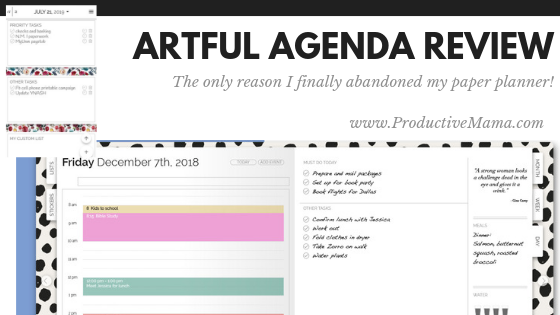

Do you find it easy to use and ready on an iPhone? What functionality do you lose on the phone?
You don’t lose any functionality. You can do all the same things!
Can you print the calendar so as to have a hard copy record after the year is over?
I don’t believe there is a print features. But the month view takes up the screen, so a screen shot to save OR print might work for this.