Productive Mama Bottom Line: it’s still in Beta Testing, but this app has been great for me and I’ll be
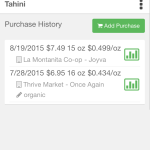
keeping it.
ALLLLL the experts will tell you to keep a price book in order to maximize your grocery savings. What’s a price book? It’s a “book” listing your grocery items and their prices. This book helps you see trends in pricing (does it go on sale about every 3 months, 3 weeks, etc), compare unit costs of brands and compare costs at different stores. I never thought I needed one because I had a basic idea of what things cost. But I could no longer keep ALL the prices in my head. And there were some items that I couldn’t directly compare if they were priced in different units ($ per pound vs $ per number of same item).
I decided to search for an app of some kind to streamline the price book concept. I tried a few different list makers and other programs suggested, but none of them did what I wanted. I wanted a direct unit comparison and I wanted to enter my own items. There are some programs out there that find your items and then even compare them across stores. But if you try to avoid foods with bar codes and you don’t shop at a national grocery chain, that doesn’t help you much. I stumbled across MyPriceBookApp and was really happy. Then I wasn’t too happy. It’s still in Beta Testing and once when I needed it, it was down. But a few days later it returned and I haven’t had an issue since.
I LOVE
- That it’s free
- That I can enter my own products
- That I can enter the items on my desktop or laptop, which is way faster for me.
- That I can enter in the items by date so I can see pricing trends
- Direct comparison per unit
What I don’t use/love
- I don’t build my grocery list with this, but it’s an option. I’m just TOO invested in PlanToEat for my menu and grocery list building
- If you enter something incorrectly at first, you can’t go back and edit it. I have sometimes entered the product with the wrong units and I can’t go back and change it.
My current plan is to periodically (every few months?) take my receipts and enter the items into MyPricebookApp. I don’t want to do it every single time, but DOING it makes me more aware of pricing. And entering prices periodically will help me be aware of pricing trends.
One trick I use when I’m at the store but don’t purchase an item is to take a photo of it and then enter it into the price book later. The photo captures price, brand, type of product, size, etc. I also sometimes sit down with a sales flyer to enter product information.

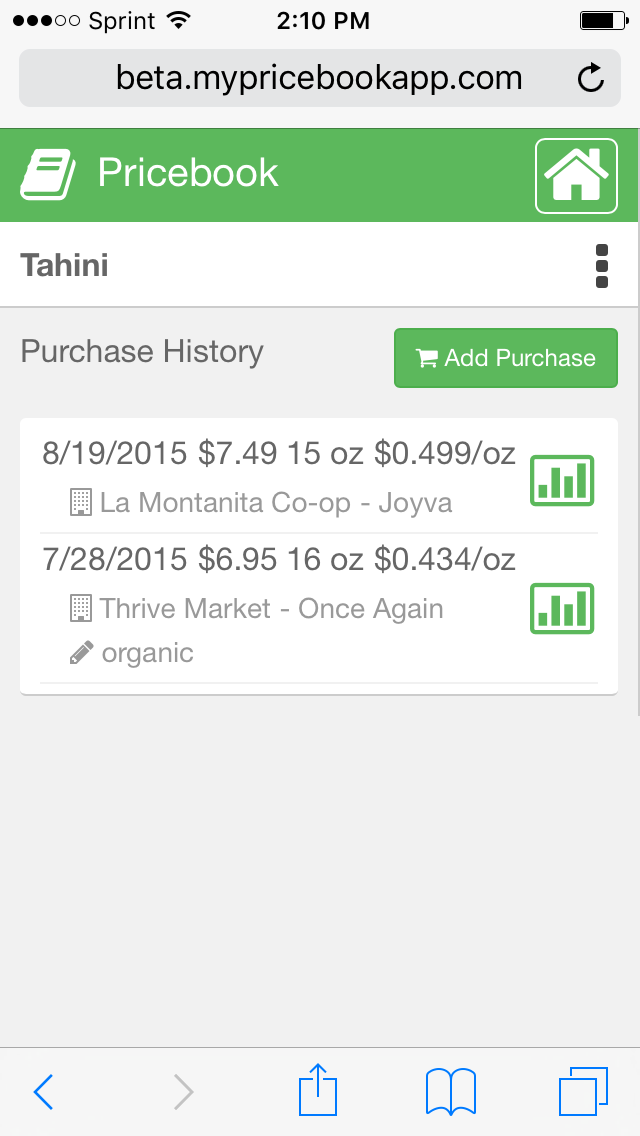
I went looking for this app and can’t find it. Did they give it a different name? Discontinue the app? Do you have any other suggestions for other apps to track prices?
Hey Kim, did you find it? You tried the link in the article? http://www.mypricebookapp.com/#Signup
I tried the link and it took me there AND I checked the app on my phone and they both are working fine. If the link in the article was wrong for you, let me know! Thanks for reading.